Inventory management in Axapta, Dynamics AX and D365FO
At Northvision, we possess expertise in the different types of inventory management that the individual versions of Axapta, AX and D365 F/SCM contain. From the very simple inventory management solutions to the more advanced solutions with complex inventory structures. In scenarios where there is a need for scanning barcodes via a handheld device, there are several options that Northvision has both tools for and experience with.
If you don’t have an existing scanner solution, there are some considerations you should make before starting such a project. These considerations are whether you want to upgrade to D365FO in the future, do you use Microsoft Power products or what process maturity your warehouse has.
Northvision offers scanner solutions on both Axapta, AX2009, AX2012 and D365 SCM. The 3 solutions below are offered on the old versions.
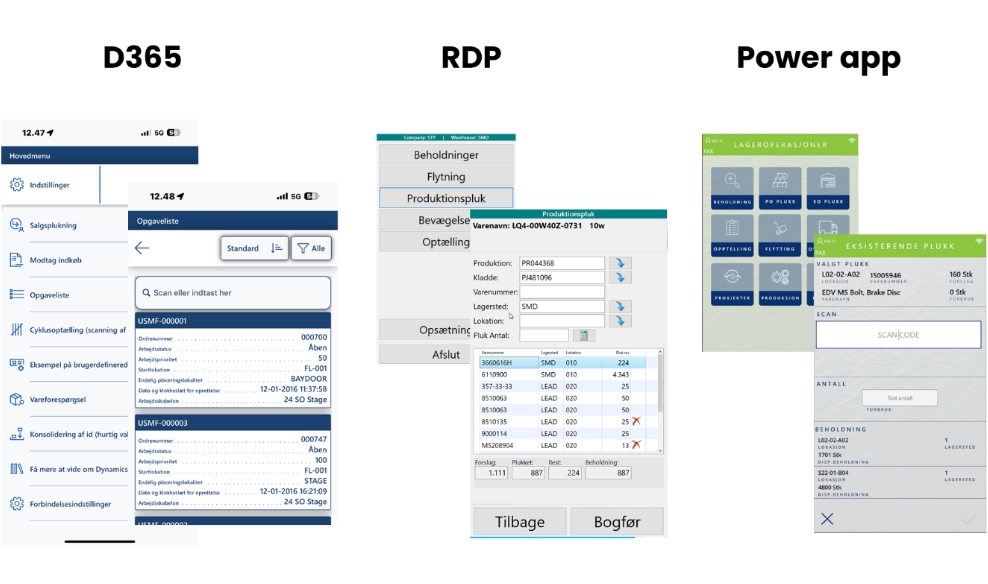
A scanner solution via handheld device can help improve:
⦁ Security for accurate picking
⦁ Certainty of correct picking
⦁ Control of traceability
⦁ Efficiency in warehouse processes
⦁ Paperless operations in the warehouse and production
D365 warehouse only scanner solution
It is now possible to create an integration from Axapta/Dynamics AX to D365 SCM, also called D365 Warehouse only. In this way, the advanced warehouse processes offered by D365 SCM can run independently without a complete implementation of D365 FO. Master data, orders and completion reports must be exchanged between Axapta/AX and D365. By choosing this solution, you get access to the wide range of standard flows that Microsoft offers on mobile devices. In the event of a later complete upgrade to D365 SCM, setup and warehouse operations can continue with the same setups. In other words, a step-by-step upgrade.
By choosing this solution, you get access to a configurable warehouse management app that is compatible with Android, iOS and Windows. Among other things, it provides access to complete the following processes on a handheld device:
⦁ Receiving purchases
⦁ Move order reception
⦁ Sales order picking
⦁ Moving order picking
In addition, this solution also allows you to utilise a wide range of powerful WMS tools such as:
⦁ Wave release of picks in the warehouse including replenishment routines that enable efficient picks.
⦁ Cyclic counting and zero point counts
⦁ Label printing in flow
⦁ Traceability in warehouse employee records in the warehouse.
Remote Desktop (RDP) scanner solution
Northvision offers a standard package where customized scanner screens are executed directly in Axapta or AX. This solution contains no integration, which makes it simple to customize. It makes it possible to run basic inventory transactions on a handheld device. Among others:
⦁ Sales order picking
⦁ Production picking
⦁ Stock transfers
⦁ Warehouse counts
⦁ Warehouse movements
⦁ Inventory lookup
Common to all supported processes is that they run picks in the standard journals in AX. This makes it relatively easy to implement. It also has the advantage that the transition to paperless inventory management will be easy. The module can be executed on handheld barcode scanners. The only requirement for the device is that it can run an RDP session. This means on Android, IOS and Windows.
Power Apps scanner solution
Like the RDP scanner solution, Northvision also offers a scanner solution based on Power Apps. It is supported on Axapta, AX2009, AX2012 and D365 FO. The scanner solution runs as an App on your phone or handheld scanner. Common to all supported processors is that they are based on standard journals in AX. If the company has a strategy of using Microsoft Power products, this solution is highly relevant. When upgrading to D365F/SCM in the future, this solution can also be used.
Primary transactions supported by the Power apps scanner solution:
⦁ Sales order picking
⦁ Production picking
⦁ Warehouse moves
⦁ Warehouse Counts
⦁ Warehouse movements
⦁ Inventory lookups
⦁ Move orders
Supported versions
The 3 different scanner solutions that Northvision offers are supported in most versions of Axapta, Dynamics AX and D365 SCM.
Below is a table showing which versions we support on our handheld scanner solutions. There are thus several possible solutions to support the operational level in the warehouse.
| Version | D365 Warehouse only scannersolution | RDP Scannersolution | Power Apps scannersolution |
|---|---|---|---|
| Axapta 2.5 | No | Yes | Yes |
| Axapta 3.0 | Yes | Yes | Yes |
| Axapta 4.0 | Yes | Yes | Yes |
| Dynamics AX2009 | Yes | Yes | Yes |
| Dynamics AX2012 | Yes | Yes | Yes |
| D365 F/SCM | No | No | Yes |
For example, if you currently use AX2009 and have a strategy to upgrade to D365 in the long term. In this case, a phased implementation of Warehouse only can be a good solution in terms of internal resources and risk minimization.
However, if you want to test the effect of implementing a scanner solution in an earlier version, it would be obvious to choose either an RDP scanner solution or a Power App scanner solution on Axapta 3.0, for example.
Below is a table with advantages and disadvantages.
| Solution | D365 Warehouse only scannersolution | RDP Scannersolution | Power Apps scannersolution |
|---|---|---|---|
| Time estimate for company | High | Low | Low |
| Economics of implementation | High | Low | Medium |
| Scalability when upgrading to D365 FO/SCM | Big | Low | Medium |
| Technologies | Big coverage from standard | Simpel solution based on known technologies | Simpel solution based on known technologies |
| Flexibility | High | Low | Medium |
Whether you are facing an upgrade to D365 FO/SCM from an older version of AX, or you want to extend the life of the current version of Axapta or Dynamics AX, Northvision offers a solution that suits your business needs.
We offer a compact analysis process that can help you make the optimal decision at both the operational and tactical level. This ensures that all aspects are analyzed before an implementation is started.
